Gamecenter Live video on windows - choppy?
Moderator: LGB Mods
- drwoland
- All-Star
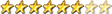
- Posts: 2091
- Joined: Sun Apr 01, 2007 2:18 pm
- Location: Having a stroke in FlashChat
Gamecenter Live video on windows - choppy?
Has anyone figured out how to make the feed less choppy on a windows PC? It looks great on teh ipad app or via apple tv, but when I watch via the browser on my windows PC at home, it's still a bit choppy and this year it's impossible to get rid of the borders/controls around the feed 

Re: Gamecenter Live video on windows - choppy?
It isn't choppy for me.drwoland wrote:Has anyone figured out how to make the feed less choppy on a windows PC? It looks great on teh ipad app or via apple tv, but when I watch via the browser on my windows PC at home, it's still a bit choppy and this year it's impossible to get rid of the borders/controls around the feed
It could be a number of things really.
It could be malware on your PC clogging up your bandwidth.
It could be too many browser extensions or add ons.
It could be trying to run too many things at once on the pc.
It could be a virus.
It could be a weak video card...but I assume other videos stream just fine?
Here is what I would suggest...
- Go through your Control Panel and "Uninstall Programs" and uninstall anything you don't use or want.
- Download and install SlimDrivers. Run it. And update any outdated drivers.
- Then go into your browser's list of installed extensions and remove any you don't really need.
- Remove any installed browser tool bars.
- If your browser home page has been hijacked, set it to Google or Yahoo or something you manually set.
- Then update and run your anti-virus.
- Then download and install Malwarebytes...then update it and run it.
- Then downoad and install CCleaner to clean your system and also run the Registry fixer (save a backup of your registry when it asks you if you want to).
- Defrag.
- Then reboot.
That isn't really isn't a fix to your specific to your problem. But it is a general recommendation for cleaning and updating your system which may fix your issue...or it may not. But in the end, your system will at least be cleaner and should run better.
This is another tool that was recommended to me...which automates all kinds of cleaning and updating tools. It takes a while to run, but it does a good job.:
I've used it a couple times. Works great.
LETS GO BLUES RADIO
LIVE weekly broadcasts on YouTube & http://www.LetsGoBlues.com/radio!
Twitter: https://twitter.com/curtprice
Lets Go Blues Radio Twitter: https://twitter.com/lgbradio
Instagram: https://www.instagram.com/cprice12/
Lets Go Blues Radio Instagram: https://www.instagram.com/lgbradio/
LIVE weekly broadcasts on YouTube & http://www.LetsGoBlues.com/radio!
Twitter: https://twitter.com/curtprice
Lets Go Blues Radio Twitter: https://twitter.com/lgbradio
Instagram: https://www.instagram.com/cprice12/
Lets Go Blues Radio Instagram: https://www.instagram.com/lgbradio/
- Krigloch the Furious
- All-Star
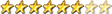
- Posts: 1753
- Joined: Sat Aug 06, 2005 12:58 pm
- Location: Springfield, IL
Re: Gamecenter Live video on windows - choppy?
works pretty much fine for me, on my laptop that I got 3-4 years ago. And when I got it, it had a meh processor in it.
